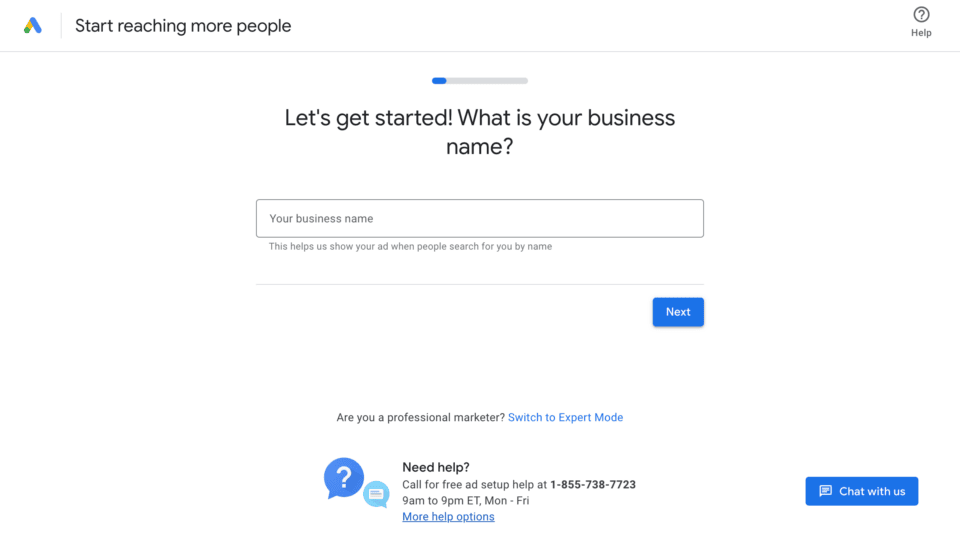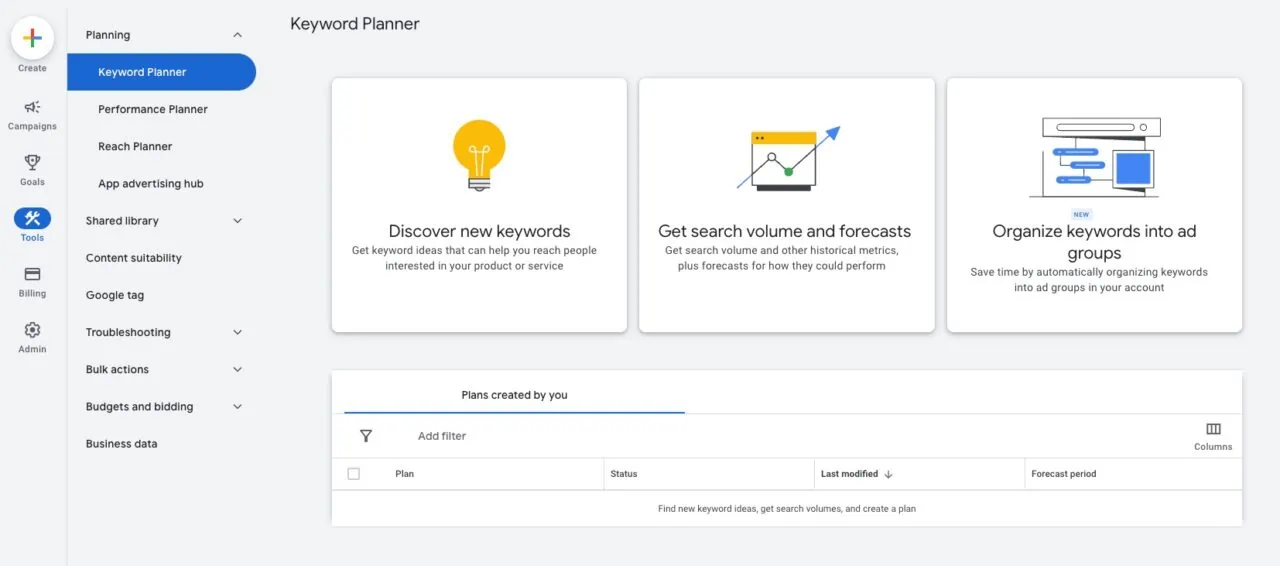How to Rank Higher on Google: A Small Business Guide to Keyword Research with Google Keyword Planner.
How to Rank Higher on Google: A Small Business Guide to Keyword Research with Google Keyword Planner
Struggling to maximize website SEO optimization for your small business? Ever heard of "keywords", but have no idea how they can be the secret weapon to your online success? Don't worry, we've all been there! But fear not, because today's your lucky day.
This blog post is your one-stop guide to learning how to rank higher on Google using Google Keyword Planner! We'll show you how this free (YES, FREE) and easy keyword research tool can help you discover the golden search terms people use to find businesses like yours.
Who doesn’t like to drive traffic 24/7?
Keyword research is like having a roadmap guiding you to a gold mine of organic website traffic. With the right keywords, you'll show up on the first page of Google, draw in more customers and boost your revenue along the way.
Imagine your website as a beautiful storefront on a deserted street. Without the right keywords, no one will ever discover it. In the world of SEO, this translates to a loss of visibility, which means lost sales and opportunities.
If you need more proof, go ahead and read our Blog Post “Debunking 7 Local Seo Myths for Small Businesses” to learn how SEO can help you grow your local small business.
The best part? You won’t have to dance for Tik-Tok, or stress over creating, reels, carousels or record lives…
Because let’s be real, the clock ticks and crafting social content that literally lasts hours is not working smarter, it’s working harder for fewer results and revenue.
It’s a no-brainer if you ask me! Now, let me tell you a lil’ secret: social media will never be the 1# driver of traffic leads to any or your offers or products unless you’re an influencer. With SEO, you will transform and grow your business sustainably and for years to come.
If you want to expand on keyword research, and steal our secret proven SEO strategy, specifically designed for local and service based businesses, we’ve worked hard to put together the most comprehensible, actionable and easy to implement SEO Guide for Beginners & Small Businesses. Our goals were simple - make an affordable yet simple and actionable playbook with worksheets that any small business owner can use to boost organic traffic to their website.
This guide is for you if:
You own a small business, service-based business or local retail business
Are struggling to understand the complexities of SEO
Looking to grow your online traffic without daily effort
Don’t have a huge budget to dedicate to marketing
Are looking for efforts that impact your business years down the road
Want to drive traffic and make sales, no matter what time of day or hour
What are you waiting for? Let’s get your site soaring past your competition on Google!
Now, grab a cup of coffee, ditch the confusion, and let's dive into the world of SEO where keywords are king! We'll help you transform your website from a hidden gem to a thriving online destination that not only attracts but converts your ideal customers.
In this Blog Post:
➡ The Benefits of Keyword Research
➡ Google keyword planner: A step - by - step guide to keyword research for SEO
Step 1: Think about what your business offers and make a list of relevant keywords.
Step 2: Go to Google search bar, insert your services or products and see what comes out.
Step 3: Access Google Keyword Planner by creating your account on Google ads tool.
Step 4: Start a New Keyword Search and enter Your Seed Keywords.
Step 6: How to Incorporate Your Chosen Unicorn Keywords into Your Website Copy
The Benefits of Keyword Research
Keyword research isn't just about stuffing your website with random words—it serves a few key purposes:
Generating Content Ideas: Need inspiration for your next blog post or website update? Keywords are your best friend. They help you understand what topics your audience is interested in and what problems they're trying to solve.
Crafting Targeted Content: By aligning your content with what people are searching for, you'll attract more visitors and keep them coming back for more. It's all about giving your audience exactly what they want.
Improving Visibility: Want to rank higher on Google? Keywords are the key. By optimizing your website with the right keywords, you'll make it easier for people to find you and increase your chances of getting noticed.
Types of keywords
In the world of SEO, there are two types of keywords you can rank for. We don’t like to bore you with the jargon, so we’ve explained them briefly here.
Short-Tail Keywords: These are brief and usually consist of just a word or a few words. They're like the headlines of the keyword world, offering a broad view of the topic. For example, "SEO" or "blogging." These are short and sweet and while they might seem appealing, they're also highly competitive and difficult to rank for.
Long-Tail Keywords: Long-tail keywords, on the other hand, are more specific and often take the form of phrases or questions. They dive deeper into a topic, providing context and catering to niche interests. For instance, "how to do SEO optimization" is a long-tail keyword. This is often a question that someone is looking for the answer to. These are longer phrases or questions that dive deep into a specific topic. They're less competitive and more targeted, making them perfect for small businesses like yours looking to boost their SEO.
Google keyword planner: A step - by - step guide to keyword research for your Website SEO
Let’s dive into how to actually found those diamonds, or as we call ‘em at Mudra, “Unicorns”.
Step 1: Think about what your business offers and make a list of relevant keywords.
Before diving into keyword research tools, take a moment to brainstorm and identify the core offerings of your business. Start by jotting down the products or services you provide, as well as any specific features or benefits that set you apart from competitors.
Consider the following questions to guide your brainstorming:
What are your primary products or services? Think about the main offerings you provide to your customers. For example, if you're a bakery, your primary products might include cakes, pastries, and bread.
What are the key features or benefits of your offerings? Consider what makes your products or services unique or appealing to your target audience. Are they eco-friendly, affordable, high-quality, or customizable?
Who is your target audience? Reflect on the demographics, interests, and pain points of your ideal customers. What keywords might they use when searching for products or services like yours?
What problems do your offerings solve? Think about the problems or challenges that your products or services address for your customers. What keywords might they use to find solutions to these problems?
Once you've answered these questions, start compiling a list of relevant keywords and phrases that capture the essence of your business offerings. Be sure to include a mix of short-tail and long-tail keywords to cover a range of search intents and variations.
For example, if you're a boutique fitness studio offering yoga classes in Los Angeles, your list of keywords might include:
Yoga classes
Boutique yoga studio
Yoga studio Los Angeles
Vinyasa yoga
Hot yoga classes
Yoga for beginners
Yoga for stress relief
Restorative yoga classes
Yoga classes near me
By taking the time to brainstorm and identify relevant keywords upfront, you'll be better equipped to conduct targeted keyword research and optimize your website for search engines effectively. So grab a pen and paper, and start brainstorming those keywords—it's the first step towards unlocking SEO success for your small business website.
Step 2: Go to Google search bar, insert your services or products and see what comes out.
Once you have your list of potential keywords from brainstorming, it's time to put them to the test. And what better way to do that than by turning to the almighty Google search bar?
Here's how to do it:
Open your web browser: Fire up your preferred web browser and head to the Google homepage.
Type in your services or products: In the search bar, enter the main keywords or phrases that represent your business offerings. For example, if you're a pet grooming salon, you might type in "pet grooming services" or "dog grooming near me."
Analyze the search results: Take a close look at the search results that Google generates based on your query. Pay attention to the following:
Search suggestions: As you type, Google will often provide autocomplete suggestions based on popular searches related to your query. These can give you valuable insights into common search terms and variations.
Top search results: Examine the websites that appear at the top of the search results page. What keywords are they using in their titles, meta descriptions, and content? Are there any patterns or trends you notice?
Related searches: Scroll to the bottom of the search results page to find a list of related searches. These are additional keywords and phrases that people commonly search for in relation to your query. They can provide inspiration for expanding your keyword list.
Take notes: As you analyze the search results, make note of any relevant keywords and phrases that stand out to you. Pay attention to variations, synonyms, and long-tail keywords that you hadn't considered before.
Refine your keyword list: After conducting your Google search, go back to your list of potential keywords and refine it based on the insights you gained. Remove any irrelevant or overly broad keywords, and add any new ones that you discovered during your search, and that are more specific.
By using Google search to explore your potential keywords, you'll gain valuable insights into what your target audience is searching for and how competitors are positioning themselves online. This step is an essential part of the keyword research process and will help you lay the foundation for a successful SEO strategy for your small business website.
Visit the Google Ads website: Open your web browser and navigate to ads.google.com. Another way to access it is through clicking on the little squares at the top (the dots) of your Google Browser, where you will find the Google ads app.
3. Set up your account: Once you're signed in, you'll be prompted to set up your Google Ads account. This involves providing some basic information about your business, such as your website URL, business type, and location.
Just a heads up: You don't have to be in the midst of an active campaign to tap into the Keyword Planner. But, make sure you've at least set up a Google Ads campaign to gain access.
4. Enter billing information: You don’t need to setup your billing information to use keyword planner, you will only need it if you want to start a campaign.
5. Access Google Keyword Planner: Once your Google Ads account is set up, you can access Google Keyword Planner by navigating to the "Tools & Settings" menu and selecting "Keyword Planner" from the dropdown menu.
Step 4 - Start a New Keyword Search and enter Your Seed Keywords.
Once you've grasped the fundamentals of keyword research and understood the significance of selecting the right keywords, it's time to dive into the practical aspect: starting a new keyword search and entering your seed keywords.
But what exactly are seed keywords? Think of them as the foundational blocks upon which your keyword strategy is built. These are the initial keywords that represent your business, products, or services at their core. They're the starting point from which you'll expand and uncover a plethora of relevant keywords and keyword combinations.
Here’s how to do it, step -by - step:
Click on the “Tools” menu item to the left of your screen.
You’ll see 3 different tools within Keyword Planner: “Discover New Keywords”, “Get search volume and forecasts”, and “Organize keywords into ad groups.”
Select your tool, there are 2 main tools inside Google Keyword planner, you can start with keywords. This is where you take your notebook of all keywords ideas you’ve gathered and inset them into the search bar. Here Google keyword planner will do its magic and poof! give you a lot of keywords associated with these seed ones that you’ve chosen.
The other way is to insert a website (for example a competitor website that’s ranking higher on Google) and Google Keyword Planner will pull up some useful words. Nevertheless this is not what we we recommend, always start with keywords.
Here's a neat trick: You can plug in multiple keywords at once, up to 10! Just hit enter after entering them. So, if you're running a yoga studio in Philadelphia, consider entering terms like "yoga classes Philadelphia," "meditation sessions" and "mindfulness workshops" to refine your search.
Hit enter and voila! Here’s a list of thousands of keywords associated with your seed ones… We it’s a long list that’s scary and intimidating…. but you have nothing to worry, because here at Mudra’s secret keyword research tip and recipe!
Shhsss it’s our secret because we can promise you, no one out there will be as specific as we are about how to easily find keywords for your website (with free tools), and we’ve done our research! So, kick back, grab your beverage of choice, and get ready to celebrate because discovering the perfect keywords with Mudra feels like stumbling upon the ultimate binge-worthy TV show after hours of scrolling.
Step 5: How to read Google keyword planner results? Refine Your keyword Search and find those “unicorns”. This is how you can rank higher!
Ok, so now hat do you do with this list of keywords? before your heart stops and we spill the tea, let’s break down what all those terms mean:
Keyword (by relevance): These are the keywords Google thinks are most closely related to what you're searching for.
Avg. monthly searches: This tells you how many times, on average, people search for a particular keyword each month.
Competition: Here, it's all about advertisers. It shows you how many advertisers are bidding on a specific keyword. The more advertisers, the stiffer the competition.
Top of Page Bid: This is the estimated amount you'd need to bid to have your ad appear at the top of the search results page for that keyword. It gives you an idea of how valuable that keyword is to advertisers.
Note that this Google tool is built with advertisers in mind, so the top page bid won’t be relevant for you now, unless you want to pay for Google Ads and that’s a story for another day.
Now here’s our secret Google Keyword Planner formula!
The key to keyword research is finding keywords that have a good search volume, but low competition. We call them unicorns. There are keywords with 500-5,000 searches, and under 15 competitors on Google Keyword Planner.
Now refine your search and pull up those keywords!
The first step is to select your country and language. If your small business serves only on the United States go and select United States from the list, if you’re selling to another country you can also add it.
If you’re a local business, you can also run your keyword searches for just your local area. This will help you drill down further to show up for the people that it matters for!
The second step is to refine your keywords. Go to the right-hand side and take out all the keywords that are not relevant for you, like brands. That will reduce the number of keywords you need to look through.
3. The third step is to export your keyword results (we recommend into a Google sheet). Once you’ve exported it, you have to filter your results. Here’s what we do: select average monthly searches of 500 to 50000, once you’ve filtered them, filter the competition tab to show only low, and the last tab you should filter is the indexed competition, with the numbers from 1 to 15.
4. Highlight your results and now try to find the best combinations for your small business website, you can also read our Blog Post SEO for Blogs: A Solopreneurs SEO Optimization Guide for Ranking Blog Content you have an easy how - to guide on how to find the best keyword combinations.
Step 6: How to Incorporate Your Chosen Unicorn Keywords into Your Website Copy
Website design is what is gonna give you a first impression to your ideal customers, making them stick around, but my friend, is your copy the one responsible of converting those potential bucks into the real deal.
Let's be real here, not everyone is a copywriting whiz. So, you've got two options: either shell out the big bucks to hire a pro (which might not be in the cards for everyone), or roll up your sleeves and do it yourself. We know it’s scary but here we have a few tips that will guide you and help you write your copy with sprinkling those unicorns.
The key is to get crafty and original with your keyword combos while keeping it sounding natural.
Our top tip? Get savvy with keyword stemming – it's like unlocking a treasure of variations for your copy without going overboard. By finding different variants around your root keywords, you'll create a rich tapestry of keyword phrases that Google will recognize as interchangeable.
Here's the deal: Don't put all your eggs in one keyword basket. Spread the love across different root keywords on various pages. If you stick to one keyword across the board, you'll risk them duking it out and confusing Google. That's where smart website planning and structure come in handy. Lucky for you, we're about to launch Squarespace website templates that do just that, neatly organizing your info into sections.
Oh, and one more thing – harness the power of AI, like ChatGPT, to craft your website copy. Just give it the lowdown on which keywords to sprinkle in, and watch the magic happen.
So here’s the deal: mastering keyword research might take a bit of practice, but it’s a game-changing marketing tool that can fuel your small business’s organic growth without draining your resources or time.
We’ve witnessed small businesses skyrocket to the top of Google rankings within just two months using this keyword research approach, leveraging only Google Keyword Planner – a tool that's both free and user-friendly.
So, forget about spending endless hours on social media (though maintaining a presence there is still crucial for marketing your small business) or splurging on pricey SEO tools and reports.
How to Rank Higher on Google: A Small Business Guide to Keyword Research with Google Keyword Planner
STILL CONFUSED… WE’VE GOT YOU COVERED! GRAB OUR SEO BEGGINERS GUIDE.
If keyword research still feels overwhelming, but you’re eager to harness the power of SEO to grow your business organically, simplify your content marketing, attract more clients, and increase your revenue—without spending a fortune or endless hours at your computer—we’ve got you covered.
We’ve created a no-fluff, budget-friendly, and battle-tested SEO strategy designed specifically for beginner entrepreneurs. It’s straightforward, actionable, and guaranteed to take the guesswork out of SEO, so you can finally breathe easy knowing exactly where your next lead is coming from.